Full Features
Magnt’s Website Builder gives you every tool you’ll need to create your site.
Browse our features and see why our platform stands out from the rest.
Magnt’s Website Builder gives you every tool you’ll need to create your site.
Browse our features and see why our platform stands out from the rest.
Magnt provides an intuitive, drag-and-drop editor that significantly cuts down on development time.
An ever-growing library of sleek and modern templates provides the basis for every Magnt site.
Complementary color palettes are pulled from an existing site and can be altered easily during editing.
The Magnt editor provides full access to a site’s code for increased flexibility and control.
Over 50 font styles are available to be used throughout a site.
Every element in Magnt can be customized on a per device basis, giving full control over the site.
The Magnt editor provides pre-built rows that include a variety of widgets to further speed up design and development time.
Pull all the content from an existing website and around the web. The initial import will place all the content into a chosen template.
A flat user interface is an increasingly popular design for websites and encourages customer conversion.
Easily select from various navigation styles for tablet and mobile.
To make site building faster, copy and paste any element inside of a site.
Make sweeping or individual changes to the background of an entire website or row.
Upload a favicon to be shown on a browser tab.
Upload a favicon to be shown on a browser tab.
Magnt’s eCommerce solution displays beautifully and works seamlessly across desktop, tablet and mobile.
All eCommerce-related emails sent from the Magnt platform have fully customizable text.
Offer digital content for purchase and download (e.g. video and audio files, images, documents, etc.).
Split your products into categories (e.g. shirts, pants, neckties, shoes, dresses, etc.) to make it easier for potential customers to browse your store.
Show discounted price against the list price to encourage customer conversion.
Full control over what shipping options are available to customers. (e.g. overnight shipping, standard, etc.).
The online storefront automatically incorporates the same color palette and font styles as the rest of the website.
Each product page and description is fully customizable.
Receive an email update when your store is running low on a particular item.
Set the maximum or minimum a customer must purchase to check out (e.g. a customer must spend at least $5 to complete the transaction).
Ship domestically or internationally, with FedEx, UPS, USPS and more.
Place tracking codes on “Thank You for Purchasing” pages to report sales into an analytics platform and track the effectiveness of affiliate and pay-per-click campaigns.
Magnt’s eCommerce tools are integrated with 30+ secure, trusted payment providers like PayPal, Stripe, Authorize.net and more.
Generate coupon codes for a particular product, or overall order, for customers to use at checkout.
The platform allows complete control over tax settings by state and country.
Display the amount of stock left to customers to create a sense of urgency and encourage them to buy.
Set flat shipping rates or have them calculated on the fly by weight of product.










Enables customers to call a business in one click from a mobile device.
Integrated with Google Maps, provides step-by-step directions to a brick-and-mortar location.
For businesses across a region, provide a map for site visitors detailing each store location.
Available through vCita, enables customers to schedule appointments on desktop, tablet and mobile.
Put coupons into the hands of customers by dragging and dropping them onto a site. Control the amount of the discount, duration of coupon, etc.
The content from a menu of an existing restaurant website will be automatically imported when using this widget and laid out in a beautiful new format.
Allow any website visitor to reserve a table at a restaurant through the OpenTable service in just a few clicks.
A crucial part of any website, this widget can be filled out manually or automatically imported from a website.
Drag and drop a Contact Form into a site to give customers an alternative way of reaching out.
Grow your email database by dragging and dropping a Constant Contact into your website to have visitors register for your newsletter or marketing emails.
Add your own HTML/CSS/JavaScript to the page directly. Great for third-party integrations or adding custom code.
Provide visitors with the ability to directly email the small business that owns the website.
Create a list of anything from products to staff members using this widget.
Displays your best reviews directly on a site to build a business’ credibility with potential customers.
Give visitors a swipeable image slider to view multiple images without taking up too much space on the site.
Include a photo gallery on any page. Provides a shadow box effect to focus the viewer on the image.
Links to your social media pages are neatly arranged and can be dropped anywhere on a website.
Embed any YouTube video by dragging this widget into place.
Keep visitors up to date by displaying a live Twitter feed.
Allows visitors to comment on a linked Facebook page without leaving the site.
Add a photo gallery of images from your Facebook business page.
Incorporate blog posts from WordPress directly on your site.
Embed a video directly into a mobile site.
One click on this widget opens a text window on a visitors phone enabling them to text a business with minimal effort.
Magnt offers free hosting on the industry-leading Amazon Cloud.
If you’ve created a site you like, and want to base a new one off its design, you can duplicate the site and then edit it as needed.
Magnt websites respond to the type of device a visitor is viewing the site on. Content is then optimized accordingly for desktop, tablet or mobile.
Full control to customize domain name.
Create site backups to store the site’s current version. You can then revert back to this version at any time.
Magnt automatically tracks all stats associated with a site. Accessed via the Magnt dashboard, this includes: total site traffic, user engagement and events, traffic source and physical location of site visitors. Google Analytics accounts can also be integrated with the Magnt platform.
Magnt is based on the ZURB Foundation framework.
Magnt hosts static files (images, pdfs, docs, etc..) on a Global Content Delivery Network. This reduces load times for any visitor.
Images uploaded to Magnt are automatically resized and compressed so they load perfectly on desktop, tablet and mobile.
Pull from a library of free stock images, or import them from any URL, to easily make your website picture-perfect.
Select from a range of different image gallery layouts and image sliders for showing off your uploaded photos, or import a Facebook business page’s photo album directly onto a website.
Magnt provides email support via support@magnt.com for our Premium plan.
An easily searchable library of support information is available at support.magnt.com.
Create an inSite once and use it whenever! Set up your inSites to recur at any time, and on any date, you want!
Use geo-targeting to ensure your site visitors are seeing content that is relevant to their physical location.
Craft specialized calls-to-action, messages and more to best match the device your visitor is using.
A first-time visitor is most likely looking for something different than a long-time customer. Easily determine what visitors see based on their amount of previous engagement with your site.
Running an ad campaign? Create a unique link with the Campaign URL trigger. Once clicked, this link will take your visitor to your site, but show them an experience that directly relates to your ad.
Build a new section of your website, create a coupon, display a special message or anything else you can think of that only appears when it’s triggered.
Swap out the background of your website for an image that helps draw attention to an event, new initiative or holiday at your store.
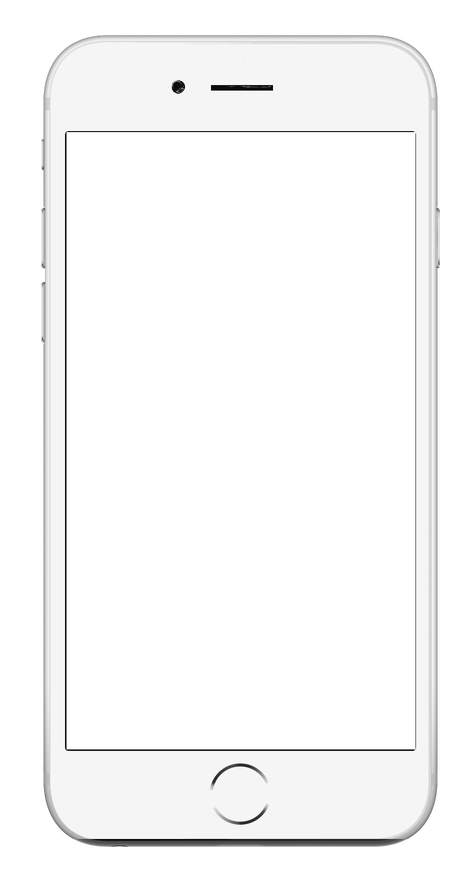
A great way to get creative! Implement JavaScript on your site that displays when you want it to and disappears when you don’t.
Run a message across the top of your website to highlight a promotion or deliver a special message to your visitors.

Know a little something about code? Take your website personalization to the next level using CSS and HTML widgets to create truly breathtaking and engaging inSites.
Select from a library of pre-made inSites to easily implement them on your website in just a few clicks.

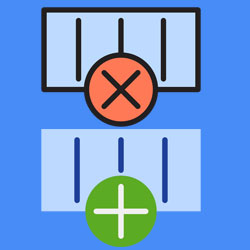
The Magnt website builder uses rows as an element in site building and you can hide any of them any time you wish using inSite.
Track your inSites’ performances to see how your visitors are engaging with them and get an idea of how you can tweak your website personalization strategy to convert more customers. For Google Analytics users, this is automatically added to your account.


Combine any combination of Triggers and a chosen Action to create an inSite that perfectly fits the unique needs of your business.

Want to combine other WordPress plugins with inSite? No problem! Simply add another plugin’s shortcode while creating your inSite and the two will work together perfectly.
Every element found in inSite works perfectly across desktop, tablet and mobile.

Nothing converts customers better than a unique, individualized experience, and Magnt is the perfect tool to create just that. A web personalization tool that allows you to change a site’s content based on triggers like time, visitor location, number of previous visits and more.